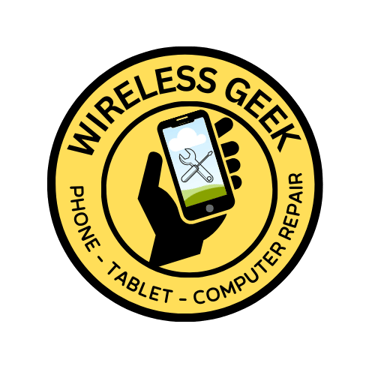10 Tips to Enhance Your Smart Battery Life


Understanding Smart Batteries
Smart batteries play a crucial role in the performance of many modern devices, ranging from smartphones to laptops. They enable us to stay connected and productive by providing power for prolonged durations. However, many users notice that over time, their smart battery life seems to dwindle. Fortunately, there are numerous ways to enhance the longevity of your device's battery. Below are ten valuable tips to help you maximize your smart battery life.
1. Adjust Screen Brightness
Your device's screen is one of the most significant power consumers. By lowering the brightness or using adaptive brightness settings, you can significantly reduce battery drain. Automatically adjusting the brightness based on ambient light will help your smart battery last longer.
2. Enable Battery Saver Mode
Most devices come with a built-in battery saver mode. Activating this feature when your battery is running low will help extend usage time by limiting background processes and reducing performance-intensive tasks. Don't hesitate to use this mode, especially during critical moments.
3. Manage Background Applications
Applications running in the background can quickly consume your battery. Navigate to your settings and review which apps use the most power. Close or uninstall those that you do not frequently use. Additionally, ensuring that your apps are updated can sometimes remedy excessive power use.
4. Turn Off Unused Connectivity Features
Wi-Fi, Bluetooth, and GPS can drain your battery when not in use. When you're not actively using these features, it’s wise to turn them off. This simple adjustment can enhance your smart battery life significantly without disrupting your daily activities.
5. Limit Push Notifications
While notifications keep us updated, they can also deplete battery life. Consider limiting your notifications, especially from apps that you don’t find essential. Changing the settings to fetch data manually instead of using push notifications can help conserve power.
6. Optimize Your Usage of Live Wallpapers
Live wallpapers might add a dynamic touch to your device, but they can also drain your battery faster. Opting for static wallpapers can make a noticeable difference in battery performance. Choosing a simpler design will help you enjoy your device without excessive energy consumption.
7. Keep Software Up to Date
Software updates often come with optimizations that enhance device performance, including battery management. Regularly checking for and applying updates can help ensure that your smart battery works as efficiently as possible. This simple habit can prolong battery life and improve overall functionality.
8. Limit the Use of Widgets
Widgets can be handy, but they also require resources and can drain your battery. Keep only the most essential widgets on your home screen. Evaluate their necessity and consider removing or disabling those that are not vital for your daily tasks.
9. Temperature Awareness
Extreme temperatures can adversely affect battery performance. Ensure that you keep your device in moderate conditions, avoiding prolonged exposure to heat or cold. This practice can help maintain battery efficiency and prolong its lifespan.
10. Replace Your Battery When Necessary
Finally, if you've tried everything and still notice a significant decrease in power, it may be time to consider battery replacement. Batteries do have a limited lifespan, and replacing an aging battery can lead to significant improvements in device performance.
By implementing these tips, you can maximize the utility of your smart battery and ensure that your devices perform optimally for longer periods. Small changes can lead to significant benefits, making a noticeable difference in your daily device usage.
7